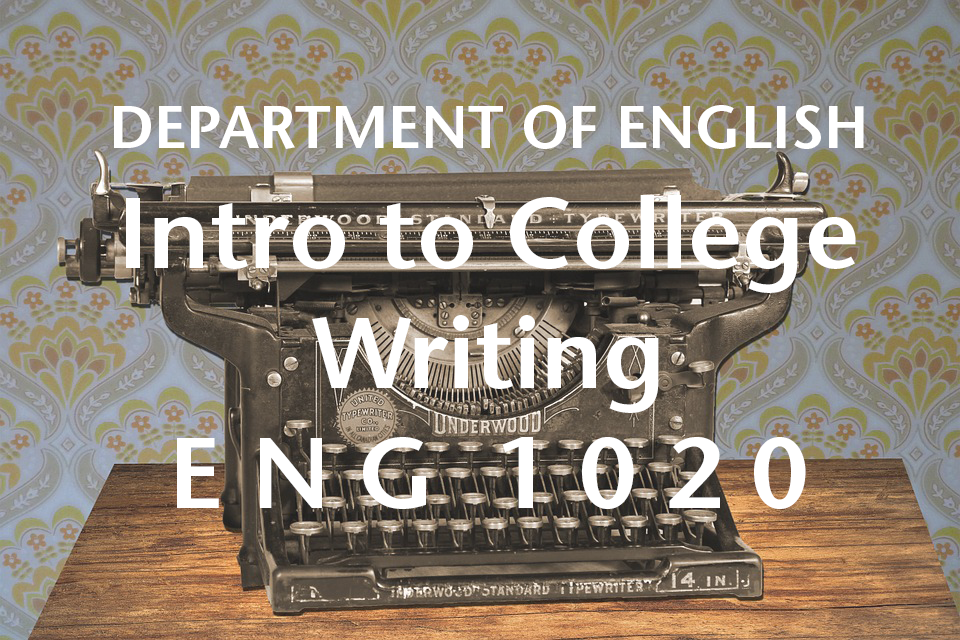Since I teach by example, I created an infographic to teach students how to make an infographic. The purpose of this is threefold: (1) it models what a good infographic should look like, (2) it establishes my ethos as an authoritative ally to their learning by demonstrating that I’m “in it” with them and that I know how to do what I’m asking them to do, (3) it demonstrates the value of what the assignment is asking them to do–compose in multiple genres by distilling their research paper into a graphical depiction–because it communicates the same information as the lengthy written project description in a different genre.
Project Description
Description_P3B.docxInfographic I created for students about how to make an infographic

10-Step Design Process: Supplemental Instructions
Description_P3B_Supplement.docxStudent Sample: “The Key to Living is By Seeing – A Reflection of My Infographic”

Student’s Reflective Paper
”Everyone has a different way of learning, but all of us begin this process the same, and that begins with visuals. Think about, when we started school we were taught how to read using picture books, remember The Very Hungry Caterpillar or how about Brown Bear, Brown Bear, What Do You See? As our schooling progressed, we learned to read more books with full-pages of text and less with images, which was often boring. Let’s just face it, we’ve all had those days were we dread about reading a thousand page book, when it seemed like the other day we were reading those silly kids’ books. I’ll admit, to this day, I still like to read those books, there’s something about visuals that catches my eye and makes more sense to me. So, when creating my infographic it was important to incorporate a common theme that relates to the topic, appropriate visuals and related fonts in order to achieve the sense of familiarity I was aiming for.
To begin, I used Piktochart to create my infographic. I began by using a template design that was premade, however, I deleted most of the components it had because they were irrelevant to the design I had in mind. The only portion of the template I used was the heading, specifically the banner and title headings. Since my topic was on organic foods, I wanted to use a theme and color scheme that had neutral tones and that was nature-based, hence, why I included a seed paper texture background. Throughout this entire process, I referenced an infographic also on organic foods, I tried to mimic that design, but I wanted to add my own twist and incorporate my own elements. To me, originality was very important, I didn’t want to copy someone else, I wanted to create a piece of art that is unique to me.
In addition, I made a lot of stylistic choices when creating this piece, one of them included the images I used. Most of the images came directly from the Piktochart website, except for the lemon and the USDA label. I got the lemon image from the Creative Commons website, however, I couldn’t find the USDA label on there. So, the only way to get that image was to search through Google images. In regards to visuals, I used clipart images because it made it look matte and 2D. Besides the visuals, font was a complicated matter for me. Originally, all the titles were the same big, bolded font, Futura Medium as Piktochart called it. I liked how it looked, but I couldn’t distinguish each section, it felt run-on. So, I went through all the fonts available and chose the one that looked best, which was Chelsea Market. I liked the style it conveyed and in a way it made it look more natural.
Next, when creating my infographic I kept in mind what information I wanted to use from my research paper and who I wanted to address. So, I went through my paper, re-read it and highlighted the information I wanted to include. Although, before doing that, I thought that I would use statistics because it seemed appropriate for my topic. My goal is to inform the general public about organic foods, so, I chose to use the statistics from credible sources like the USDA or university studies. To gain my credibility as a researcher, I presented the factual evidence from my research to the audience and allowed them to form their own judgment.
However, as I was creating the infographic I chose to format it in a similar way to my paper (structure-wise), but it did not include the opposing viewpoints, only the ones that my paper supported. If I added the negative viewpoints, that would distract the reader from the message conveyed. My infographic is supposed to be explaining why organic foods are good and why the public should buy them, I didn’t want to include anything that would change their opinion. However, I believe I did hint in some of the problems going on the industry without explaining it.
Furthermore, prior to creating the infographic I had a specific design that I was looking to create. However, as I progressed that original idea changed and became something even better and more realistic. Overall, I enjoyed this process, I had the opportunity to take the research I conducted and transform it to a unique a medium that people can understand. If I had the opportunity to repeat or fix this graphic in the future, I would try to make it more cohesive, distinguish between the different sections and utilize the negative space. Considering that this was my first time making an infographic, I am pleased with the results and will consider using this medium again for future projects throughout my college experience. When we can’t speak, visuals are what speak for us. They guide us to better understand the world and communicate with each other in a uniform manner. As we get older, we learn to read texts, but it isn’t until then that we learn to appreciate the power of visuals.”